It’s safe to assume that anyone with a smartphone has a chance of getting sidetracked, whether it’s because of a news alert or a social media notification. The same holds true for adults with ADHD. But what if the same device that’s delivering these distractions could be a resource to keep us focused? We found some mobile apps that can help manage symptoms of ADHD and make our lives more productive.
1 – Focus@Will
iPhone/Android: Free trial period for 2 weeks, 4.5★


We all like listening to music while we work, but for adults with ADHD, this simple pleasure can be disturbing. Focus@Will offers music channels specially curated with songs that eliminate distractions. With a simple questionnaire, the app can recommend a channel with scientifically engineered music that fits your personality. You’ll be able to access over 50 other channels, but the app claims you will be 4 times more productive listening to the recommended music. By listening to re-mastered music where all frequencies similar to speech have been removed, your brain goes into a “flow state,” making you hyper-focused on your work.
2 – Epic Win
iPhone/Android: $1.99, 4★


Epic Win makes your day an adventure by introducing a role-playing twist to your routine. The app lets you create a streamlined to-do list as well as a special avatar. Every time you “destroy” a task, your character gets experience points which allows him or her to level-up! Whether it’s a daily chore that needs to be repeated, or a one-time task with a deadline, your character gains stamina or riches with every task checked off your list.
Pro-tip: Whether your child has ADHD or not, gamifying chores can be a good incentive for them to get stuff done. Set your kids up with Epic Win to get them a little more excited about cleaning their room or finishing their homework.
3 – RescueTime
iPhone/Android: Free, 2.9 ★

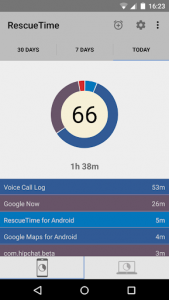
We all feel like there aren’t enough hours in the day, and we’re on a constant mission to be more efficient with the twenty-four that we have. The first step in saving time is understanding where we’re wasting it most, and the RescueTime app can give you a clear picture of that.
RescueTime runs in the background of your computer and mobile device, tracking the time you spend on different websites or apps. At the end of the day, you get a report of your online activity. Measure time manually by hitting Play and Pause, block distracting websites for an allotted time, and log highlights of what you accomplished. Set goals to use your time wisely, and monitor how your habits change over time.
4 – MindNode 5
Only available on Android: Free, 4.2 ★

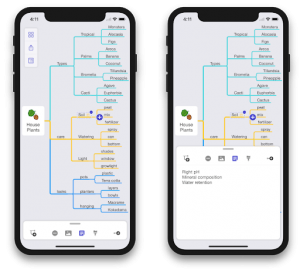
ADHD makes it difficult to focus on a single task for long amounts of time, taking a toll on a person’s academic and professional life. A college student might have a great argument for her senior dissertation, but struggle to build on her thesis. An advertising executive with ADHD could have a creative idea for a product launch, but be unable to craft an actionable plan to carry it out.
MindNode 5 is a tool that allows adults with ADHD to organize their thoughts in a way that helps them execute those big ideas via “mind mapping.” It creates a visual outline of thoughts, starting with a central idea, and growing from there. Use the Quick Entry option to enter ideas—as words, images, links, or detailed notes—as they come to you, and MindNode 5 will assist in linking those seemingly unrelated thoughts. The app gives you the freedom to brainstorm while it prioritizes and arranges each entry in a “map” to relay complex information at a glance.
5 – Mint
iPhone/Android: Free, 4.7 ★

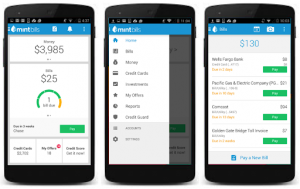
Mint is a top-rated money management app that keeps all your financial data in one place for you to easily access and monitor. The app has a clear layout and uses visual aids to display information, making it super convenient for people with ADHD who find it easier to process pie charts over spreadsheets full of numbers.
You can set up alerts for low account balances, and reminders to pay your bills. Want to start saving more? Use the app to set up a smart budget plan, and stick to it. MintSights even searches for exclusive, money-saving insights based on your financial information. Mint displays all your financial information—credit score, account balances, transaction history, investments, and more—in one easy-to-read place, giving you the tools to become more organized and responsible with your money.
Turn your smartphone into a resource to help manage ADHD, not a distraction. Try out one of the apps today!
How to Get an Official ADHD Diagnosis

Almost five percent of Americans have ADHD, with numbers varying…


